Basic Steps to Create a Word Cloud for Hero
The topic "word cloud for hero" is often chosen by many people. If you are unsure how to create an impressive word cloud for hero, the following steps to create a word cloud for hero can guide you:
Step 1: Prepare the data
Gather words or texts related to the "hero" theme. You can use stories, articles, or other relevant sources that focus on heroic characters, their qualities, values, and actions.
Here is an example word list that you can use to create a hero-themed word cloud:
Courage
Bravery
Strength
Justice
Honor
Sacrifice
Leadership
Inspire
Superhero
Caped
Masked
Powers
Rescue
Defender
Iconic
Legendary
Protect
Heroic
Champion
Saviour
Step 2: Choose a word cloud tool
There are various online tools and free software available for creating word clouds. For example, WordArt.com, Wordle, Tagxedo, or other online services.
Step 3: Input the data
Input your data into the word cloud tool. The tools usually allow you to upload a text file containing keywords or directly input individual words into their interface.
Step 4: Customize the word cloud
The tools typically provide options to customize your word cloud. You can adjust the size, colors, font, borders, shape, and structure of the word cloud to fit your preferences.
Step 5: Generate the word cloud
Once you've customized the options, you can click on the "Generate" or similar button to create your word cloud. This process may take some time depending on the size and complexity of your data.
Step 6: Download or share the word cloud
After the word cloud is successfully created, you can download it or share it as an image to use in reports, websites, or social media sharing.
Keep in mind that different word cloud tools may have varying features and interfaces, so refer to specific documentation or instructions from the tool you choose to get more detailed guidance.

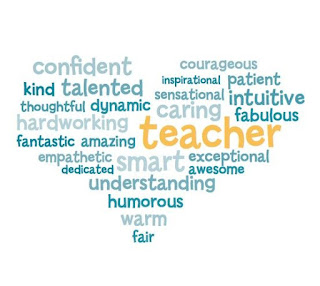
Comments
Post a Comment