Create a Word Cloud Image: A Visual Delight in Textual Artistry
In the realm of visual communication, words have the power to transcend mere text and emerge as captivating works of art. One such artistic wonder is the word cloud image. If you've ever marveled at the interplay of words within an eye-catching cluster, you're likely familiar with the allure of a word cloud. In this blog post, we'll delve into the creative process of crafting a word cloud image, unlocking its potential to enhance presentations, convey messages, and transform data into a mesmerizing display.
Unraveling the Word Cloud Concept
At its core, a word cloud image is a visual representation of text, where the size of each word corresponds to its frequency or significance. Through careful manipulation of fonts, colors, and arrangements, a word cloud image transforms ordinary text into a captivating visual spectacle. But how can you create such a masterpiece? Let's break it down step by step.
Step 1: Select Your Textual Canvas:
The journey begins with selecting the body of text you wish to transform. It could be a poem, an article, a speech, or even a collection of keywords. The essence lies in the text's relevance to your purpose.
Step 2: Choose Your Word Cloud Generator:
An array of online tools exists to assist in crafting word cloud images. Platforms like WordClouds.com, Tagxedo, and WordItOut offer customizable options that make the process a breeze. These tools analyze your text, identifying the frequency of words, and render a visually pleasing arrangement.
Step 3: Customize Your Cloud:
Personalization is key. Select fonts that align with your message and design preferences. Experiment with colors to evoke emotions or create harmony. Adjust word sizes to emphasize significance or maintain balance.
Step 4: Generate and Refine:
As you hit the 'generate' button, witness the transformation of your text into a dynamic word cloud image. Observe how words dance and twirl, giving life to your textual content. Take a moment to review and refine your creation, ensuring it conveys the desired impact.
Applications of Word Cloud Images
Presentations: Infuse life into presentations by incorporating word cloud images. Use them to spotlight key themes, capture attention, or summarize complex concepts succinctly.
Data Visualization: Transform data-heavy reports into engaging displays. Word cloud images can spotlight prevailing trends, common sentiments, or significant keywords, simplifying data interpretation.
Educational Tools: In educational settings, word cloud images become valuable teaching aids. They help students identify central themes in literature, analyze texts, and grasp essential concepts.
Creative Content: Beyond formal contexts, word cloud images find their place in creative endeavors. Design posters, infographics, or social media graphics that resonate with audiences.
In a world inundated with information, word cloud images stand as a refreshing departure. They encapsulate the essence of text, making it visually accessible and aesthetically appealing. The creation process is an exercise in artistry, where words metamorphose into eye-catching formations. So, whether you're delivering a presentation, simplifying data, or adding flair to your creative ventures, consider weaving the captivating magic of a word cloud image into your narrative. It's the fusion of language and aesthetics, transforming the ordinary into the extraordinary.

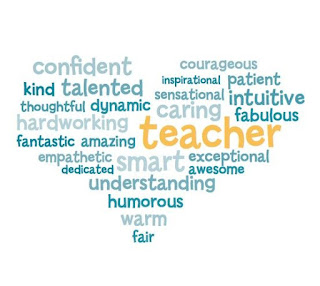
Comments
Post a Comment