How to Craft a Distinctive Word Cloud within a Custom Shape
Creating a distinctive word cloud inside a customized shape can add a unique visual element to your text data representation. Whether you're using graphic design software or online tools, here's how you can create a word cloud that breaks away from the ordinary:
Utilizing WordArt.com:
Start by visiting the WordArt.com website.
Initiate your creative journey by clicking on "Create Now."
Enter the words you want to incorporate into your unique word cloud.
Click on "Visualize."
Choose a shape that resonates with your message or even upload a custom shape.
Tweak layout, colors, fonts, and other design elements to craft your distinct word cloud.
Bring your vision to life by clicking on "Create WordArt."
Personalize your word cloud further or swiftly download it as a captivating image.
Harnessing Wordclouds.com:
Venture into the realm of word cloud artistry by visiting Wordclouds.com.
Fire up your imagination with a click on "Create your own word cloud."
Input your desired words or phrases.
Embark on your creative journey by clicking "Go."
In the "Word List" tab, adjust settings like maximum word count, language, and font sizes.
In the "Layout" tab, select a shape that aligns with your message or even upload a custom one.
Customize the color palette, fonts, and other visual elements to reflect your unique style.
Bring your vision to life by clicking "Apply" or "Go" to generate your extraordinary word cloud.
You can then save or export your word cloud as an image, ready to captivate your audience.
Crafting with Adobe Illustrator or Inkscape:
Dive into the realm of creativity within Adobe Illustrator or Inkscape.
Begin by crafting or importing a vector shape that resonates with your message (e.g., a heart, star, or any custom shape).
Next, introduce a text box, and infuse it with your desired words for the word cloud.
Fine-tune font sizes, spacing, and alignment to perfection.
Multiply the text box and distribute it inside the shape to create your unique word cloud.
Place and rotate the text boxes to harmoniously fill the shape while maintaining an even distribution.
Unleash your creativity by experimenting with colors, fonts, and other design elements.
When satisfied, save or export your one-of-a-kind word cloud as an image, ready to convey your message with distinction.
Remember, the steps might slightly vary based on the tool or software you opt for. Don't hesitate to experiment with different shapes, color palettes, and arrangements to craft a word cloud that not only conveys your message but does so in an exceptionally distinctive way.

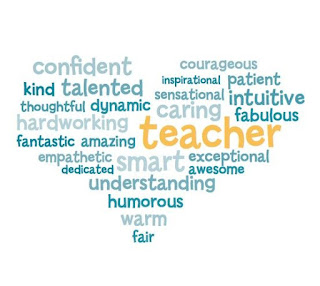
Comments
Post a Comment